前言
’’’
作者: hon20002000
最後更新: 2020/02/01
‘’’
本教程參考自(https://ccng830.github.io/2020/03/03/Google-Spreadsheet-JSON-&-imgur(2)/)
並加入一些圖片作補充.
正文
下面是本app的成品,通過table view來顯示網路上的資料。

使用SDWebImage插件獲取網路圖片
SDWebImage是一款第三方插件用來處理app的圖片下載問題
能夠即時下載並顯示在app中
主流的app(微信和QQ)也會用此插件
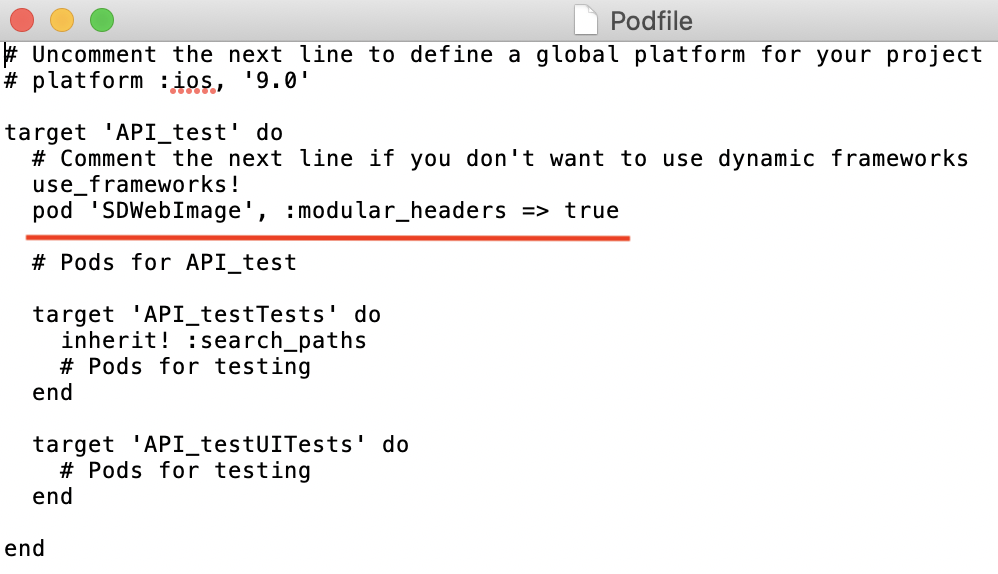
我們首先在XCode中開啟新project,取名API_test後關閉它
我們在此專案下使用pod生成新的插件專案
找出此API_test文件的路徑,開啟終端機後前往此文件夾
(1)cd file_path
(2)pod init
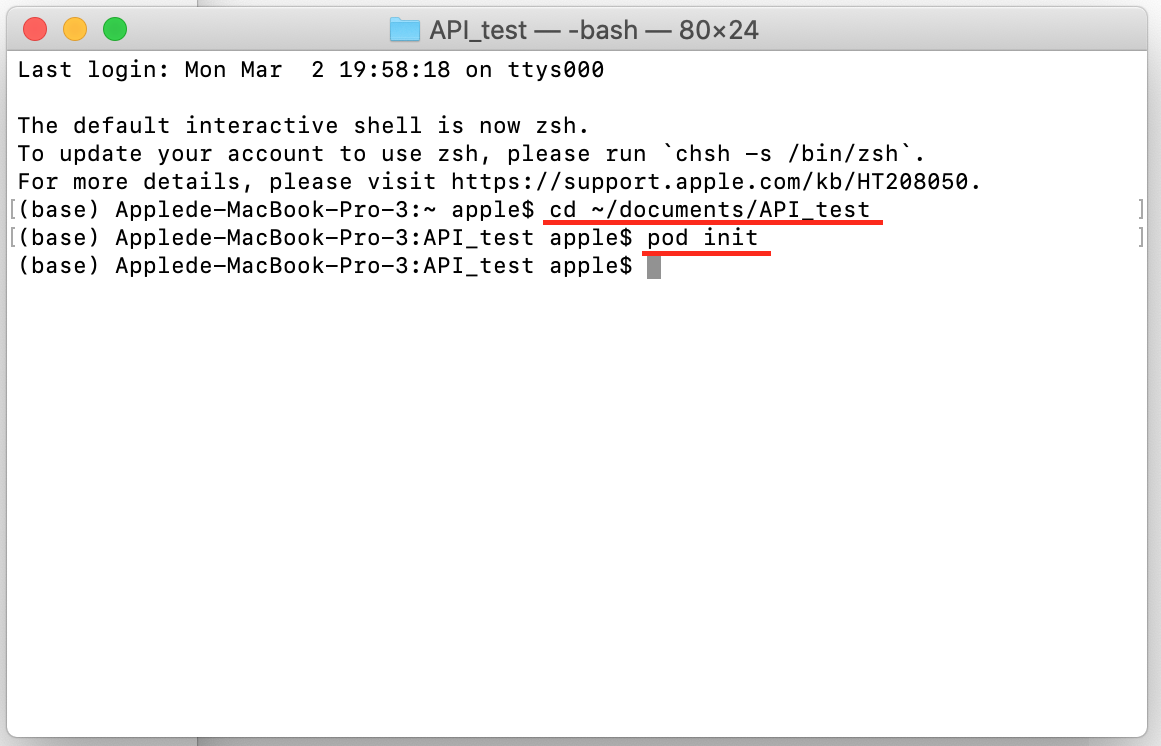
文件夾下會新增了podfile,打開podfile後
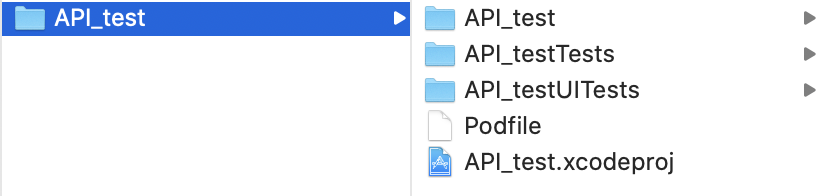
加上pod ‘SDWebImage’, :modular_headers => true

然後再在終端機輸入pod install
成功後API_test的文件夾下會生成一個新的專案
若顯示錯誤則可能是大小寫問題或少了一些標點符號
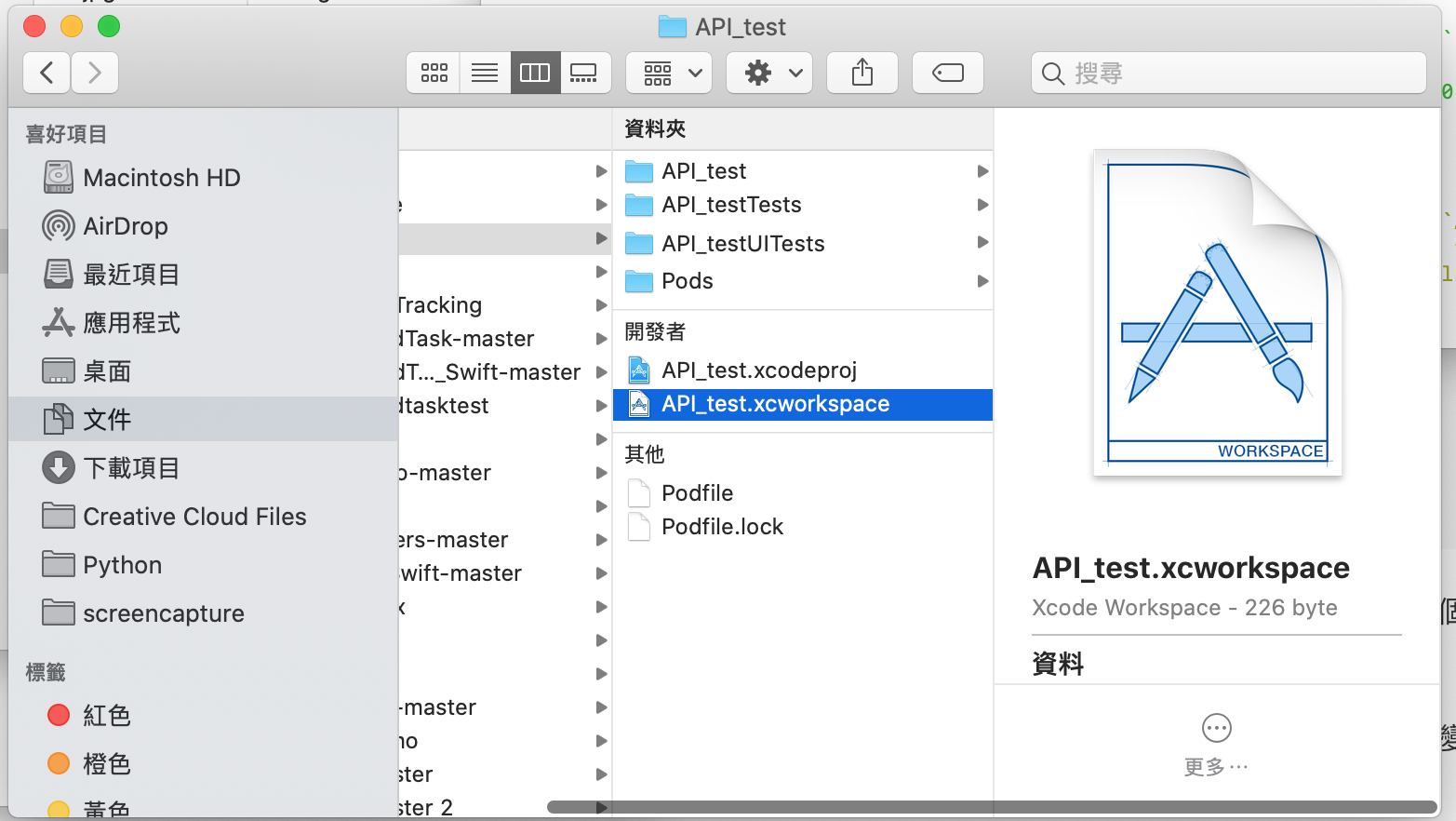
我們使用此專案來開發app
接下來我們在API_Test下的Info.plist開放手機的權限
點一下Information Property List,然後按’+’,加入App Transport Security Settings
然後同樣在App Transport Security Settings上點一樣,然後按’+’
加入Allow Arbitrary Loads,並選擇yes
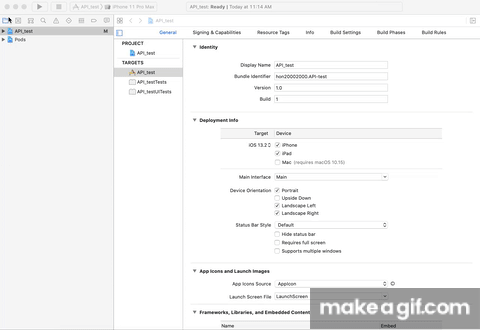
接下來在storyboard的view controller上加入Navigation controller
並在view controller的Navigation bar上的title改為pokemon(可以改其他名稱)
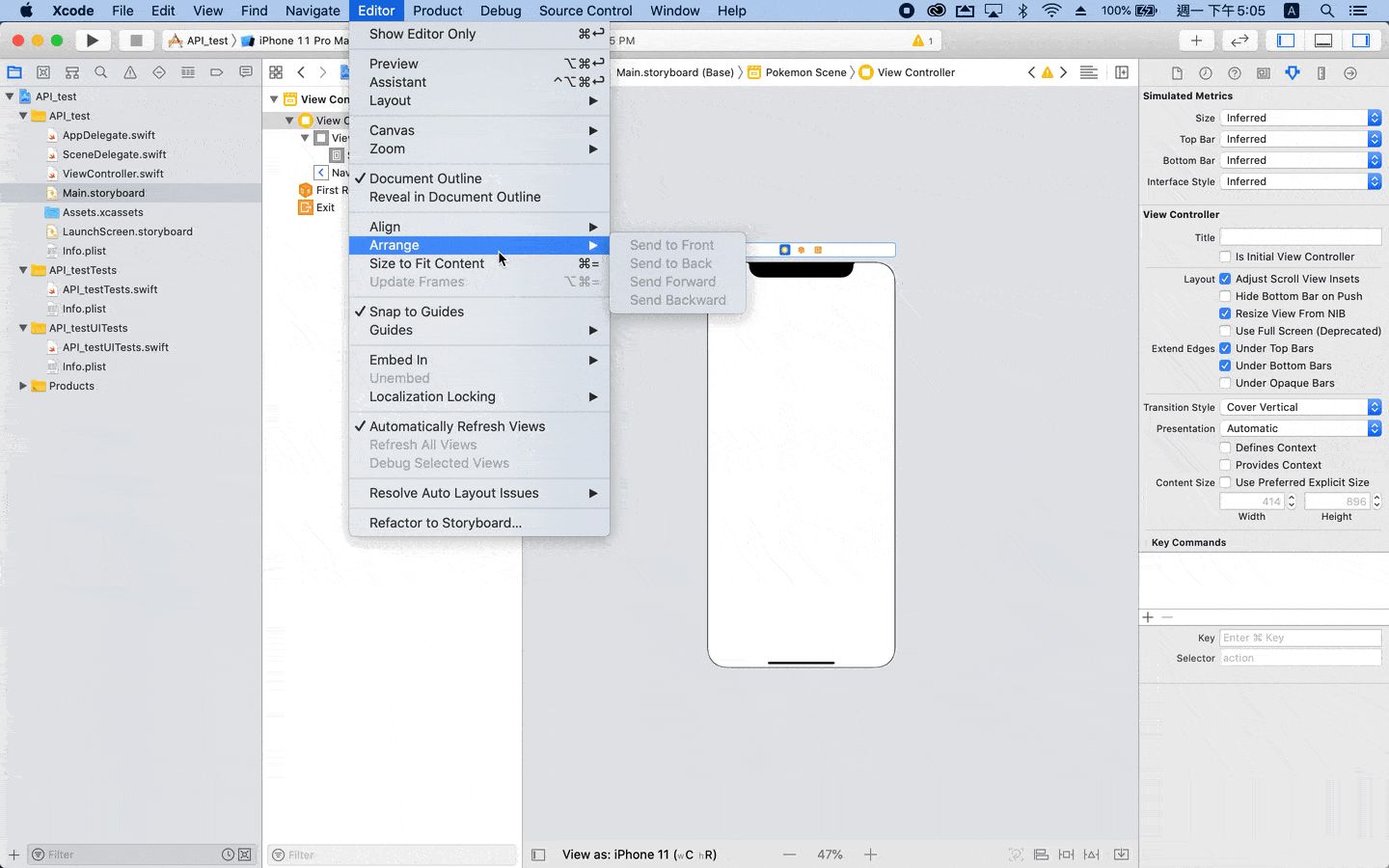
拉入table view 按著control及滑鼠左鍵連上dataSource及delegate,
以及table view要連上viewcontroller.swift
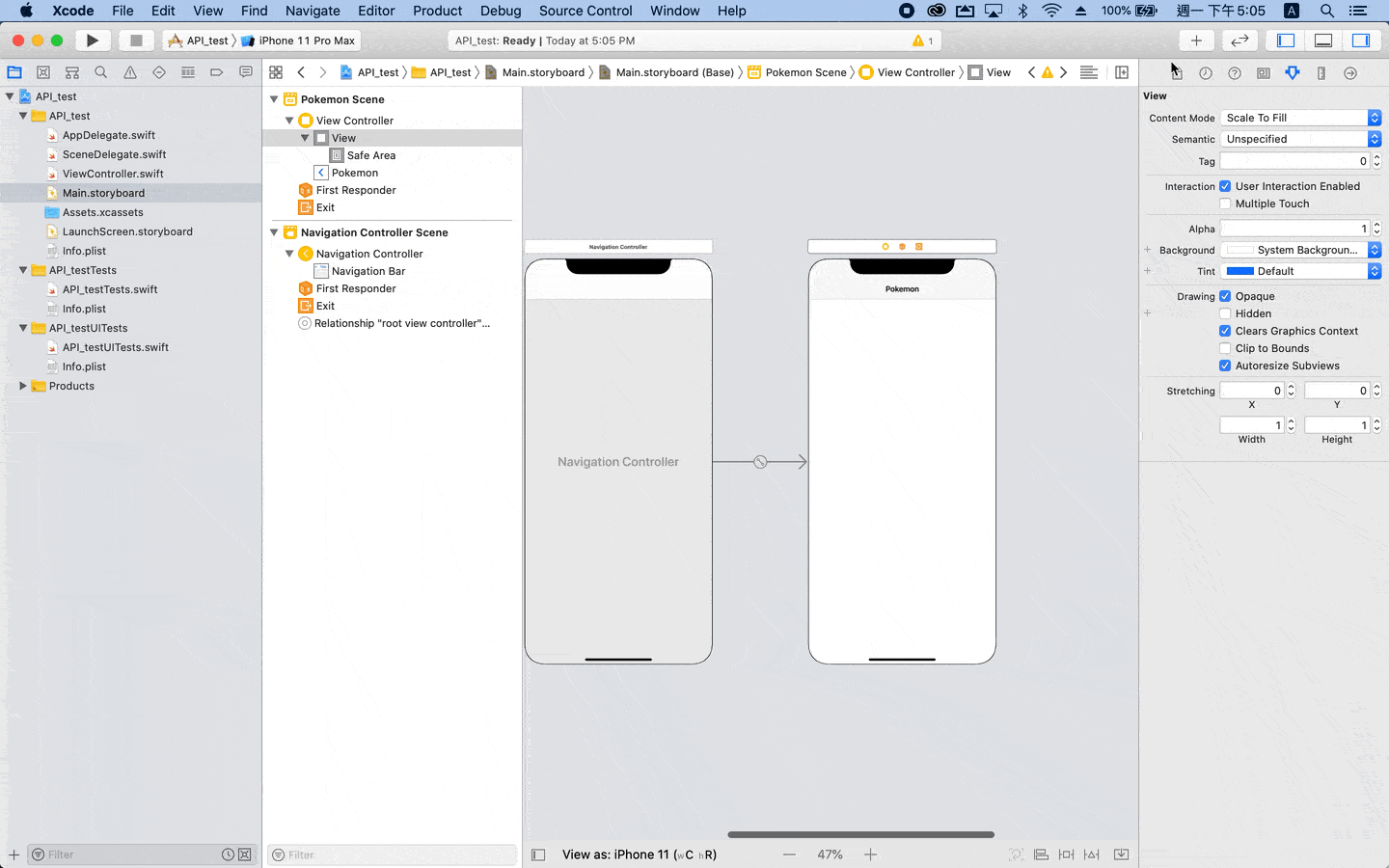
viewcontroller.swift上要手動加上UITableViewDataSource, UITableViewDelegate
等一會後系統警告需要fix error,按fix便可
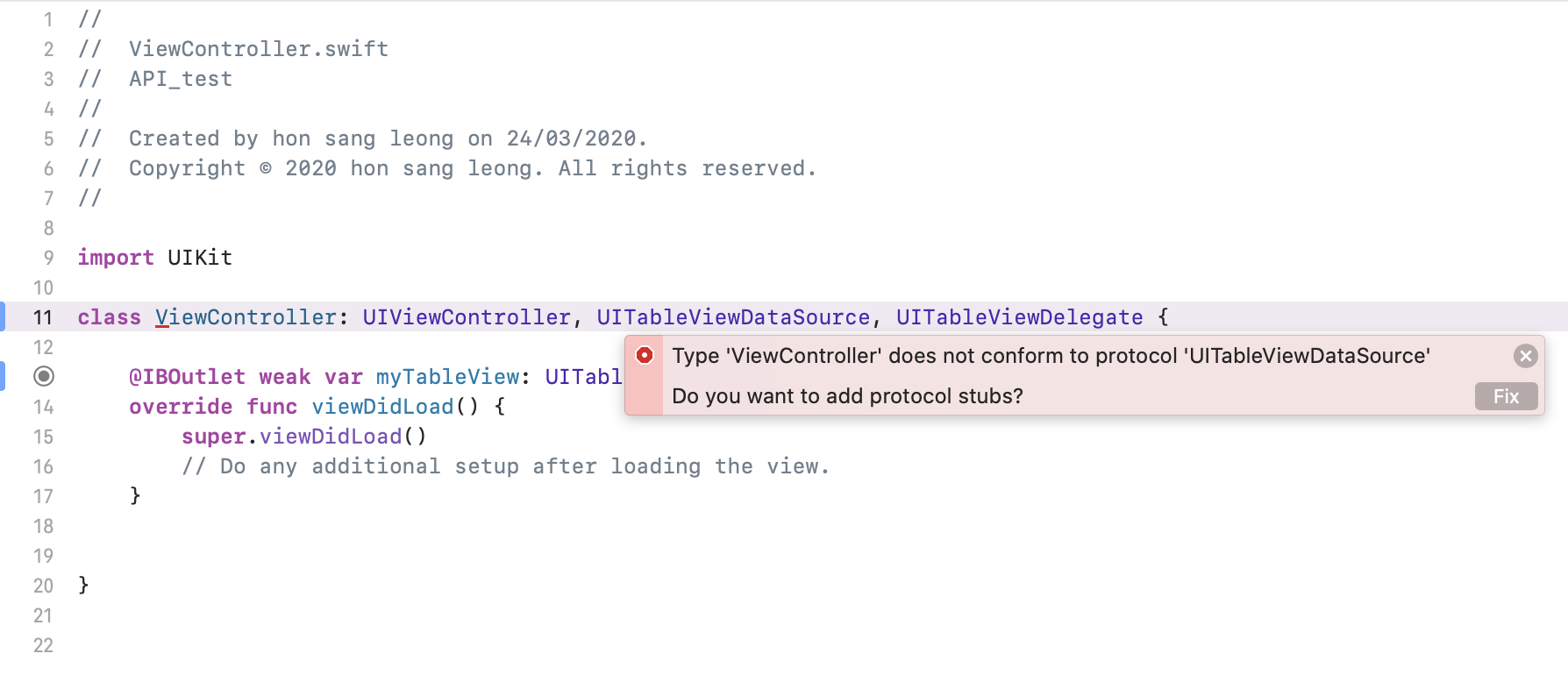
總結如下:
(1)tableview 連上UITableViewDataSource, UITableViewDelegate
(2)tableview 連上viewcontroller.swift的outlet
(3)viewcontroller.swift上手動加上UITableViewDataSource, UITableViewDelegate 並fix
最後只要copy下面的code copy到viewcontroller.swift上便完成
1
2
3
4
5
6
7
8
9
10
11
12
13
14
15
16
17
18
19
20
21
22
23
24
25
26
27
28
29
30
31
32
33
34
35
36
37
38
39
40
41
42
43
44
45
46
47
48
49
50
51
52
53
54
55
56
57
58
59
60
61
62
63
64
65
66
import UIKit
import SDWebImage
class ViewController: UIViewController, UITableViewDelegate, UITableViewDataSource {
var pokeDetail: [String] = []
var url = [String]()
@IBOutlet weak var myTableView: UITableView!
func tableView(_ tableView: UITableView, numberOfRowsInSection section: Int) -> Int {
return pokeDetail.count
}
func tableView(_ tableView: UITableView, cellForRowAt indexPath: IndexPath) -> UITableViewCell {
tableView.rowHeight = 180
let cell = UITableViewCell(style: UITableViewCell.CellStyle.default, reuseIdentifier: "Cell")
cell.imageView?.sd_setImage(with: URL(string: url[indexPath.row]))
cell.textLabel?.text = pokeDetail[indexPath.row]
return cell
}
override func viewDidLoad() {
super.viewDidLoad()
getpokeData()
}
//MARK: --- Pokemon API
struct PokeResults: Codable {
let rows: [Poke]
}
struct Poke: Codable {
let num: String
let name: String
let property: String
let image: String
}
func getpokeData() {
let address = "http://gsx2json.com/api?id=1RvCfk-bgIt4UHOzwIYtt0P3VFv8Iutj7wUKdKQQS-_8&columns=false"
if let url = URL(string: address) {
// GET
URLSession.shared.dataTask(with: url) { (data, response, error) in
if let error = error {
print("Error: \(error.localizedDescription)")
} else if let response = response as? HTTPURLResponse,let data = data {
print("Status code: \(response.statusCode)")
let decoder = JSONDecoder()
if let pokeResults = try? decoder.decode(PokeResults.self, from: data) {
DispatchQueue.main.async{
for poke in pokeResults.rows {
self.pokeDetail.append(poke.num + " " + poke.name + " " + poke.property)
self.url.append(poke.image)
}
self.myTableView.reloadData()
}
}
}
}.resume()
} else {
print("Invalid URL.")
}
}
}